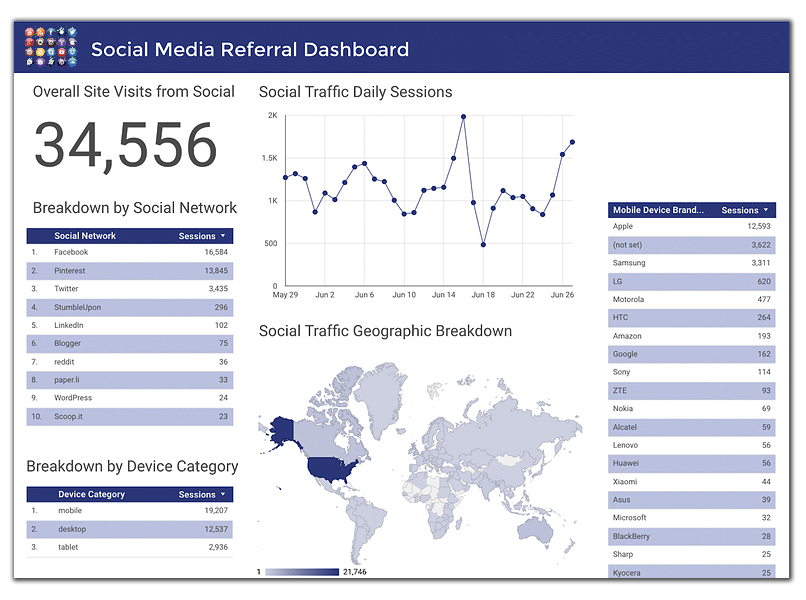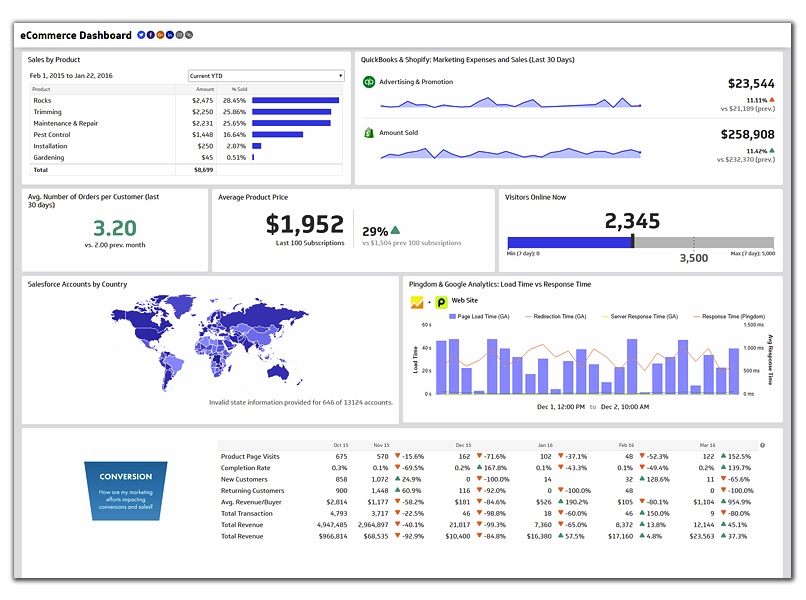- info@djaxadserver.com
- +1 408 786 5525
Google Data Studio Connector
Overview
Google Data Studio connector by dJAX, advanced integration with all the data sources in the industry for better reports, insights and visualization of data. The Connector makes it easy to access all data directly from the Google Data Studio. Invaluable data from all the ad accounts and Google Analytics that have been connected with dJAX Connector is available, and it is combined with the same dimensions. Data Integration for Google Data Studio, the connector offered by dJAX paves one of the easiest ways for integrating imperative data from all the sources. The setting up process is simple and effective making the data handling easier. The ease of integration makes data invaluable in the data-driven ecosystem.
Get all the imperative data directly into Google Data Studio with a single efficient connector. How to do it?
- A new Data Source; Select Google Data Studio as a passive destination in dJAX data connection.
- Add & authorize; with the login credentials establish a connection with Google Data Studio.
- Visualize data; Data will be available automatically- options to chance scheduling preference.